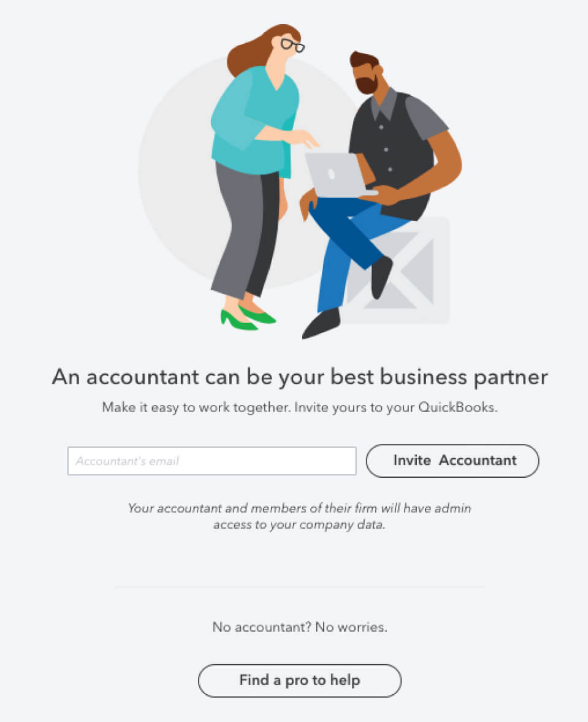Add/Invite us as a user on Quickbooks
Print
Created by: Christopher Le
Modified on: Fri, 11 Aug, 2023 at 1:49 PM
Step by step: https://quickbooks.intuit.com/au/learn-and-support/quickbooks-online/invite-accountant/#step-by-step
Video guide: https://www.youtube.com/watch?v=pC-ebCKwjsY
- Click on the GEAR ICON + select MANAGE USERS tab|

- select ACCOUNTING FIRMS, enter in chris@ttran.com.au and INVITE
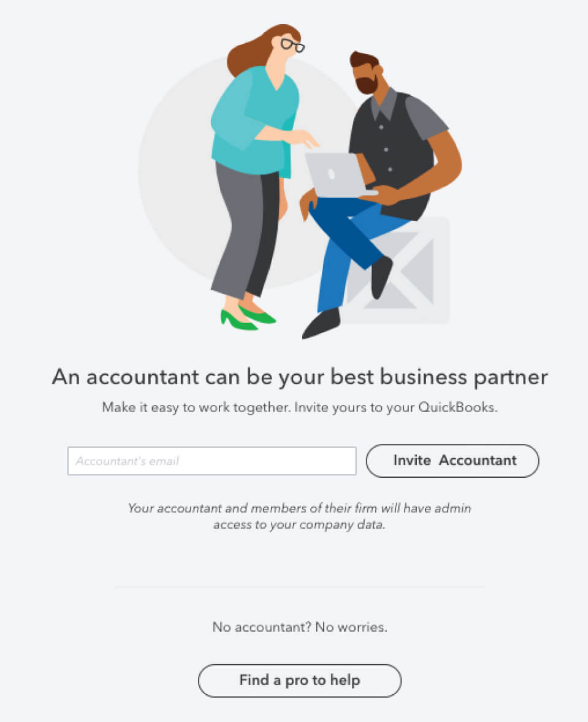
Christopher is the author of this solution article.
Did you find it helpful?
Yes
No
Send feedback Sorry we couldn't be helpful. Help us improve this article with your feedback.